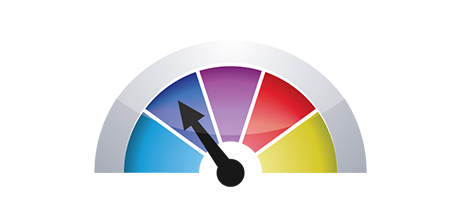The OrientWebs Hosting Services - Myanmar Control Panel was made to bring in advancement to the normal website managing user interface. The prior Control Panel front runner – cPanel, was made back in the year 2000 and has not been through a significant advancement since then. The OrientWebs Hosting Services - Myanmar Control Panel is built on the ideas of the present day, providing simplicity of use and intuitiveness to all web–site management tasks you could think about.
Move down and do a comparison of the two site management tools, find out more on their good and bad points and discover which can match your requirements best.
1. Domain name/invoicing/web site controls
The OrientWebs Hosting Services - Myanmar Control Panel enables you to effortlessly control all of your domains, e–mail addresses and websites with a mouse click. By doing this, you will be able to manage every aspect of your web presence within one interface.
Using the cPanel Control Panel, you’ll need to log into 2 different website management tools – a payments panel from where you control domain names and payments and the cPanel Control Panel from where you maintain your web sites.
2. File Arrangement
Using the OrientWebs Hosting Services - Myanmar Control Panel, all of the domain names and subdomains will be independent from one another. Each site can have its very own directory segregated from the rest inside the home folder of your cloud hosting account. You can quickly move from concentrating on one site to dealing with another.
In the cPanel Control Panel, you will have one directory for your main web site and all the extra websites are located inside this folder. This makes managing a lot of sites from a single user interface very confusing.
3. File Manager
The OrientWebs Hosting Services - Myanmar Control Panel has a simple point–and–click File Manager, which allows you to add data files simply by dragging them in your web browser. You will get immediate access to all the features through very useful right click context navigation. You can as well take advantage of back–end code and WYSIWYG managers. All features are really easy to work with.
The File Manager offered in the cPanel Control Panel was modified a few times over time, however it still isn’t able to deliver a quality experience in comparison with other online file manipulation applications. You can’t employ a drag–n–drop capability to upload files, the zip/extract tool may be difficult to rely on from time to time and then the file management user interface is limited in capabilities.
4. Cost–free Gifts
The OrientWebs Hosting Services - Myanmar Control Panel is operated by us and offers a rich assortment of freely available bonuses that might usually cost about $1000 USD with other companies. You’ll have access to hundreds of free website themes, the Easy Web Site Installer, Application Installer, a PHP Framework Installer, a set of Advanced Instruments, etc.
Each individual website hosting supplier offering cPanel decides on their own exactly what no–cost bonus features to to incorporate into your cloud hosting deal. Also, since cPanel is a paid Control Panel, the complimentary extras should also be covered by the website hosting company. This will certainly add to the cost of your website hosting plan, so the no–charge bonus tools incorporated in your service will actually be paid.
5. Control Panel Tool Performance Speeds
We’ve designed the Control Panel to perform smoothly on our equipment exclusively. This makes it way quicker than other Control Panel interfaces. We’ve additionally tweaked it to
employ the entire potential of your net connection – the better your Internet connection is, the quicker our site management tool will be performing.
The cPanel Control Panel is installed on numerous servers, working on a range of software and hardware configuration setups. However, its worldwide syndication leads to considerably slower and much less risk–free functionality in comparison with other Control Panels that are designed for just one system exclusively.
6. Multi–domain Administration
With the OrientWebs Hosting Services - Myanmar Control Panel, you are able to manage a variety of domains and websites from just one place. Switching between domain name administration and website management is performed by moving to another part of the Control Panel. It is not necessary to log into a different web address to handle your sites.
The cPanel Control Panel helps keep things separate – you will have to control your domains from one location and your sites from another. Each web site possesses its own Control Panel. Controlling a lot of websites from a single Control Panel is also possible, but could also be rather confusing simply because virtually all added domains will be held in the directory of the primary domain name.
7. Control Panel Navigation
When using the OrientWebs Hosting Services - Myanmar Control Panel, you will be able to instantly browse from one area to another working with our useful top menu bar. It boasts links to every part of the Control Panel in addition to a brief explanation of everything that you’re able to do there. This way, even if you don’t understand what the specific area signifies, you will have the capacity to fairly quickly get acquainted with its features.
In the cPanel Control Panel, the home page is the only place that has links to the numerous areas. If you go into a menu and wish to instantly change to a different one, you will need to get back to the main page and browse further from there. This particular navigation can easily slow your work when you need to easily perform a few tasks simultaneously.
8. Demo Control Panel Accounts
The OrientWebs Hosting Services - Myanmar Control Panel provides a full–fledged demo web hosting account. All sections are offered to you and you’re able to work with them to generate brand new email accounts and databases, maintain your files, and so on. If you like exactly how things look, you can join us straight from our demo interface.
The cPanel Control Panel is equipped with a basic demo account that will not provide you with access to the main web–site managing instruments you wish to examine. It will reveal to you the way a simple index page appears to be and you’ll have access to one or two of all the featured menus. The other areas will be unavailable until you sign up.
We could mention every single capability of our Web Hosting Control Panel here and compare it with the cPanel Control Panel. However, it will be quicker if you take a quick look at the live demo to check out the main difference by yourself.
Hepsia
- Live Demo
Service guarantees
- Register now. There are no installation costs and you can take benefit from our 30 day refund guarantee if you’re not truly content with our service.
Compare our prices
- Quickly examine the quotas and features made available from our hosting plans. Find out which package gives you specifically what you will need to set up and handle your web sites comfortably.
- Compare our hosting plans
Contact Us
- It is easy to get in contact with us during business hours over the phone for any general data.